Table of Contents
So you had to transition from Universal Analytics (UA) to Google Analytics 4 (GA4) in e-commerce stores, which was especially challenging when using Google Tag Manager (GTM). Below are key differences between UA and GA4 within the GTM context, common migration issues, and recommended solutions:
Key Differences Between UA and GA4 in GTM:
- Data Model:
- UA: Session-based, focusing on sessions and pageviews.
- GA4: Event-based, capturing each user interaction as an individual event.
- Event Implementation:
- UA: Required defining categories, actions, and labels for events.
- GA4: Utilizes a more flexible event structure with customizable parameters.
- E-commerce Tracking:
- UA: Employed a specific
dataLayerstructure for e-commerce data. - GA4: Adopts a different
dataLayerschema with specific event names and structures for e-commerce actions (e.g.,view_item,add_to_cart,purchase).
- UA: Employed a specific
- Tags and Triggers in GTM:
- UA: Used the “Universal Analytics” tag, with triggers based on pageviews or custom events.
- GA4: Employs the “GA4 Event” tag, with triggers based on GA4 events or custom events in the
dataLayer.
- Custom Parameters:
- GA4: Allows custom parameters with events to be sent, enriching collected data. This requires adjustments in GTM to capture and transmit these parameters.
Common Migration Issues and Solutions:
- Inaccurate E-commerce Data:
- Issue: Sales, product, and cart data may not be correctly collected in GA4.
- Solution: Ensure the
dataLayeris properly configured with GA4’s e-commerce data structure. Verify that event names and parameters align with GA4 documentation.
- Loss of Custom Event Data:
- Issue: Custom events that worked in UA may not be captured in GA4.
- Solution: Reconfigure triggers and tags in GTM to utilize GA4’s event structure. Add custom parameters to events as needed.
- Using Google Analytics Universal Code:
- Issue: Using dataLayer with Universal Analytics Structure and using GTM to change it
- Solution: Change the code to the new dataLayer for GA4
- Reporting Discrepancies:
- Issue: GA4 reports may not match those from UA due to differences in data models.
- Solution: Understand the differences between UA and GA4 data models. Adjust reports and analyses to reflect GA4’s structure.
The Major problem is using dataLayer with Universal Analytics structure and is needed to change it to Google Analytics 4 dataLayer event.
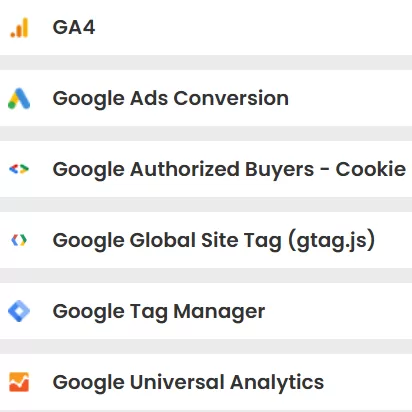
Recommendations:
- Consult Official Documentation: Review Google’s official guides on GA4 and GTM for detailed migration information.
- Use GTM’s Preview Mode: Test tags and triggers before publishing changes to ensure they function as expected.
- Validate Collected Data: To ensure accuracy and integrity, compare GA4 data with other sources, such as your e-commerce system.
By addressing these aspects and implementing the recommended solutions, e-commerce stores can facilitate a smooth transition to GA4, ensuring effective data collection and analysis.
Contact us by filling up the form below to know what to do next!
Error: Contact form not found.
”]references:





